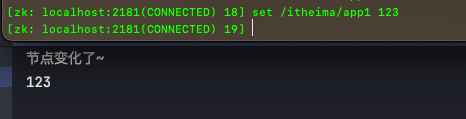MainActivity如下:
package cn.testgethandsetinfo;
import android.os.Bundle;
import android.text.TextUtils;
import android.widget.TextView;
import android.app.Activity;
import android.content.Context;
import android.content.pm.PackageInfo;
import android.content.pm.PackageManager;
/**
* Demo描述:
* 获得手机型号,系统版本,App版本号等信息
*/
public class MainActivity extends Activity {
private TextView mTextView;
@Override
protected void onCreate(Bundle savedInstanceState) {
super.onCreate(savedInstanceState);
setContentView(R.layout.main);
init();
}
private void init(){
mTextView=(TextView) findViewById(R.id.textView);
mTextView.setText(getHandSetInfo());
}
private String getHandSetInfo(){
String handSetInfo=
"手机型号:" + android.os.Build.MODEL +
",SDK版本:" + android.os.Build.VERSION.SDK +
",系统版本:" + android.os.Build.VERSION.RELEASE+
",软件版本:"+getAppVersionName(MainActivity.this);
return handSetInfo;
}
//获取当前版本号
private String getAppVersionName(Context context) {
String versionName = "";
try {
PackageManager packageManager = context.getPackageManager();
PackageInfo packageInfo = packageManager.getPackageInfo("cn.testgethandsetinfo", 0);
versionName = packageInfo.versionName;
if (TextUtils.isEmpty(versionName)) {
return "";
}
} catch (Exception e) {
e.printStackTrace();
}
return versionName;
}
}
main.xml如下:
<RelativeLayout
xmlns:android="http://schemas.android.com/apk/res/android"
xmlns:tools="http://schemas.android.com/tools"
android:layout_width="match_parent"
android:layout_height="match_parent"
>
<TextView
android:id="@+id/textView"
android:layout_width="wrap_content"
android:layout_height="wrap_content"
android:text="@string/hello_world"
android:layout_centerInParent="true"
/>
</RelativeLayout>
转载地址:
http://www.cnblogs.com/dyllove98/archive/2013/06/10/3131143.html